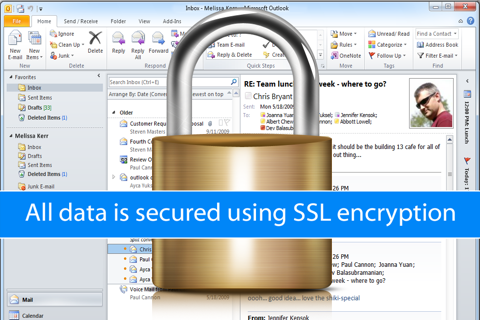Kinoni Remote Desktop - Fastest PC Remote Control Application app for iPhone and iPad
4.2 (
1632 ratings )
Utilities
Productivity
Developer:
Kinoni
Free
Current version:
1.9, last update: 7 years ago
First release : 10 Jan 2013
App size: 7.88 Mb
Kinoni Remote Desktop allows you to use your desktop computer just like you would do it sitting in front of that computer. It is fast, easy and secure. Use Microsoft Office applications, access desktop browser with full Flash support or enjoy your media library.
Our unique data compression technology displays your PC desktop in full resolution at 30 frames per second. Watch all media that are playable on your computer, including Flash videos, DVDs, Windows Media Player and more.
Kinoni Remote Desktop is very simple to set up; anyone can do it! After one-time setup you can access your computer from anywhere using WiFi, 3G or 4G connection. No need to setup firewall, port forwarding or any other technical details.
Application is built with the same level of security standards required by financial institutions. All your data and passwords are always fully secured via industry standard SSL-AES encryption.
FEATURES:
• Fast: 60 frames per second video makes watching movies and playing games perfectly smooth
• Retina resolution support: Full resolution display to see every single detail crystal clear
• Easy setup: After simple one-time setup your computer can be accessed from anywhere
• Enterprise-grade security: Keeps your session and data safe with SSL encryption
• Universal application: Works on the iPad, iPhone and iPod Touch
• Auto-discovery: Use Gmail account to access your computer everywhere using 3G/4G network
• Usability improvements like kinetic scrolling and scroll bars make navigating computer desktop quick and easy
• Compatible with any application on your PC: Use Office applications, access full desktop browser with Flash and Java support
• Watch movies from Youtube, Hulu, Netflix, DVD and Windows Media Player
• Control unlimited number of PCs
• 400% zoom to see details and work without straining your eyes
• Works smoothly over WiFi, 3G and 4G networks thanks to adaptive data compression
• Supports international keyboard layouts and external Bluetooth keyboard
Kinoni Remote Desktop Pro (In-App Purchase)
• Audio support: CD quality stereo audio to play music, watch movies and enjoy your PC games
• No advertisement
SUPPORTED PLATFORMS
• Windows 8, Windows 7, Windows Vista, Windows XP
• For best performance a dual-core CPU is recommended
TECHNICAL SUPPORT
• Please see our website for answers to most common questions
• Support is available via [email protected]
Pros and cons of Kinoni Remote Desktop - Fastest PC Remote Control Application app for iPhone and iPad
Kinoni Remote Desktop - Fastest PC Remote Control Application app good for
The original app worked great for me for two years using iPad to desktop. Better than about 5 others Ive tried. Fast. Didnt change the resolution on the host monitor like team viewer. Alas, doesnt work with my new iPhone SE. Latest versions dont have a login tab at the bottom so you cannot connect. Currently useless. Too bad! It was better than everything else while it worked. Casualty of iOS upgrades.
Works well , display is fast and quality is ok. I did not put 5 stars because it miss the Ctrl and Alt keys and it is a significative problem for me.
One tiny change Id like to see: that the user could use a different name than original computer name.
But I have yet to have it discover my. Windows 10 pc - I want it to work sip badly
Some bad moments
I recently downloaded this on a new phone and restored my purchase. The audio feature no longer works on my phone. Back when it used to work I loved this app, now it isnt nearly as useful
i have windows 10 lite or the update that makes it look like windows 10 plus i have the iphone 6s+ with the IOS 10 upgrades. i just downloaded this free app today to try it out, everything synced correctly but when it went to the computer screen it only shows half on my phone. i couldnt even access kodi on it, i had to access it through the computer and the phone would just show half of that screen, whats the other half of the screen for, its just black. if anyone familiar with this app give me more info on this or i may just get rid of it for now
downloaded this , looked good, then realised, i cant see all my desktop, or icons on it. it seems to only show me the middle of the screen. works good, but this problem ruins it. hoping you update this to work more efficently like kinoni cam. garbage without an update to see all the screen.
Worked well within range of your local network..
Remote through Google.... does not find my network at all...
Went thru what little help there was..
I would not use this app without a lot more support
The screen when trying to sync to PC turned Green. If this is not fixed. Definitely looking in to another app.
SplashTop desktop is way faster. Windows only installation install some weird driver manager. Look like some bad company.
Usually Kinoni Remote Desktop - Fastest PC Remote Control Application iOS app used & searched for
into live,
teamviewer,
team viewer,
remote desktop,
live.me – live video streaming,
pocket live,
pc remote,
teamviewer: remote control,
office remote,
excel viewer,
jump desktop,
teamstream,
pc connect,
go pro remote,
live.me – live video streaming free,
remote desktop - rdp lite,
office teams,
and other. So, download free Kinoni Remote Desktop - Fastest PC Remote Control Application .ipa to run this nice iOS application on iPhone and iPad.